Reflection
Sunday music video edit:
In our first lesson back to college, we had the task of filming a music video for a chosen song; my group chose the song Sunday by Easy Life. I filmed while Ben acted, Sophie & Stella directed the video, and we went for a simple video with a crazy looking background as we thought this went the best with the video. The purpose of the task was to use a dolly shot, but we didn't use it, I think our group got distracted with our original idea and lost sight of the task. Either way, I like the outcome of the video a think using the green screen behind Ben was a good choice and gave us a lot of creative control because we could choose whatever we wanted to be behind him.
Car Chase - Editing to the beat of the music:
Black & White effect / speed ramping footage:
In our third lesson got given a 15-minute video of footage and we edited to the beat of the music which was also given to us. My video failed to render, so I have used Sophie's to show the task, I edited mine in a fast pass style to build the tension of the scene and to make it seem more dramatic. We were given videos of the woman driving, out of her window, close-ups of her face and also clips of her gear stick. The track we quite easy to fit the video to as I made keyframes and then knew where to cut my clips too. We also so some examples of when music videos have been edited to the beat of the music.
We had a lesson on using tints in our videos and how slowing down/ speeding up works and what effect it can have on your video. Videos can be changed completely just by altering the colours that are within them, for example, using tints in a video like a car chase would change it from being tense and exciting to possibly being scary and as if you are expecting the worst. Film studios use tints all the time to make what they film to fit the style they're going for or even to turn a scene into black and white to show the significance of it.
Music Video Pitch:
Before filming our music video we had to artists research and create a pitch to show our ideas and see if they were okay for us to do. I made a PowerPoint for my pitch and dedicated certain slides for topics like the look I wanted to go for and what I found out about Billie's music videos normally. I really enjoyed the process of designing my PowerPoint and think that the final pitch was well presented.
When we actually did our pitch I think I could have benefitted from taking more time to prepare notes and key points to discuss, as I found myself reading a fair amount of it from the slides itself which can come across very boring. In the future, I will make sure I dedicate time to practice my points further to ensure a better, put together pitch.

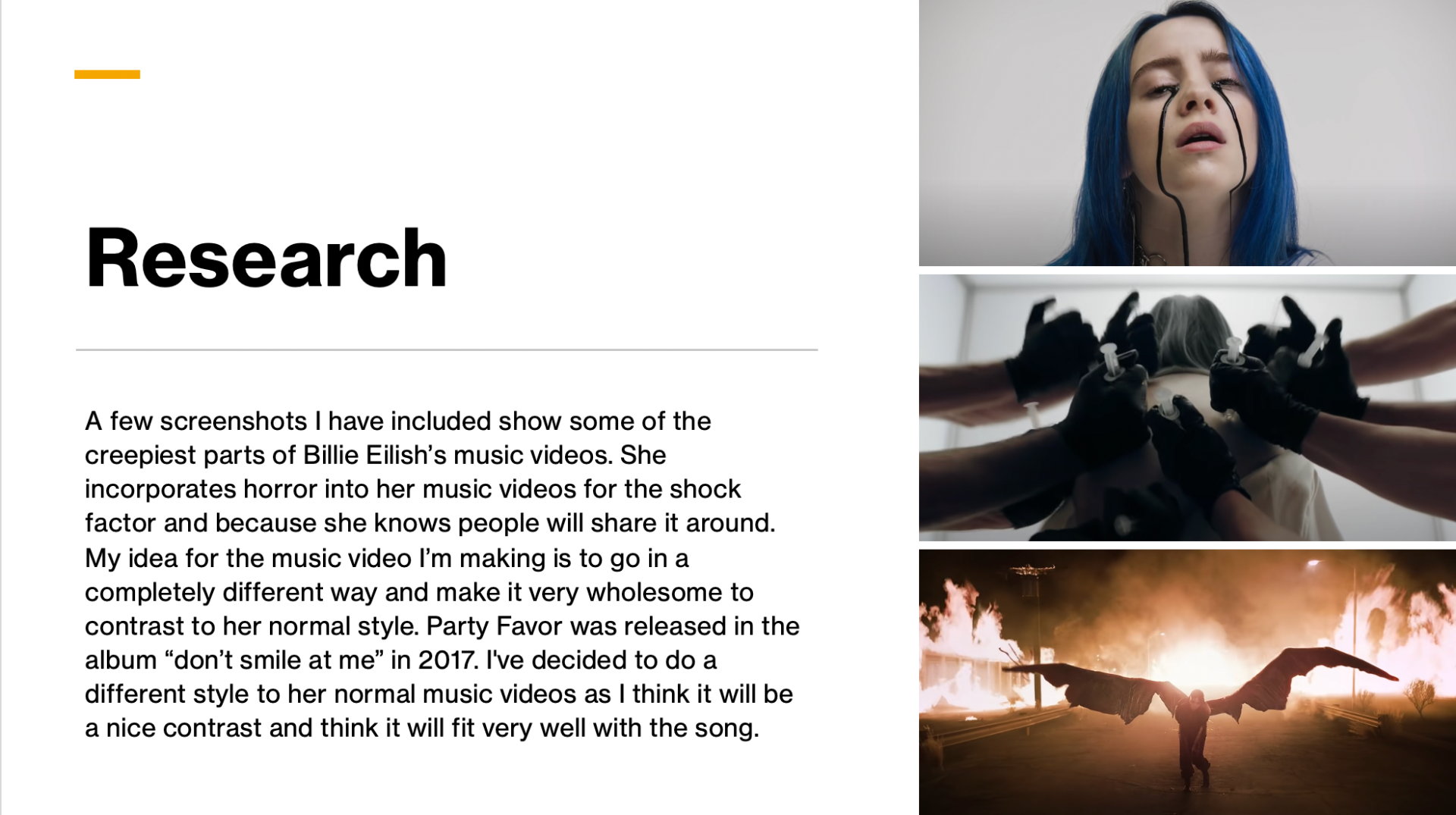
Party Favor Music Video Editing:
I decided to add in small clips we took which could be seen as bloopers and add them in as they add a more homey feel to the video and make it seem more homemade which is what I was going for. While exporting this video, I chose to export at 4k as this was the quality of the video, this took a long as my computer struggled to export at such a high setting. However, it was worth it because the video quality comes across great on the finished video.


